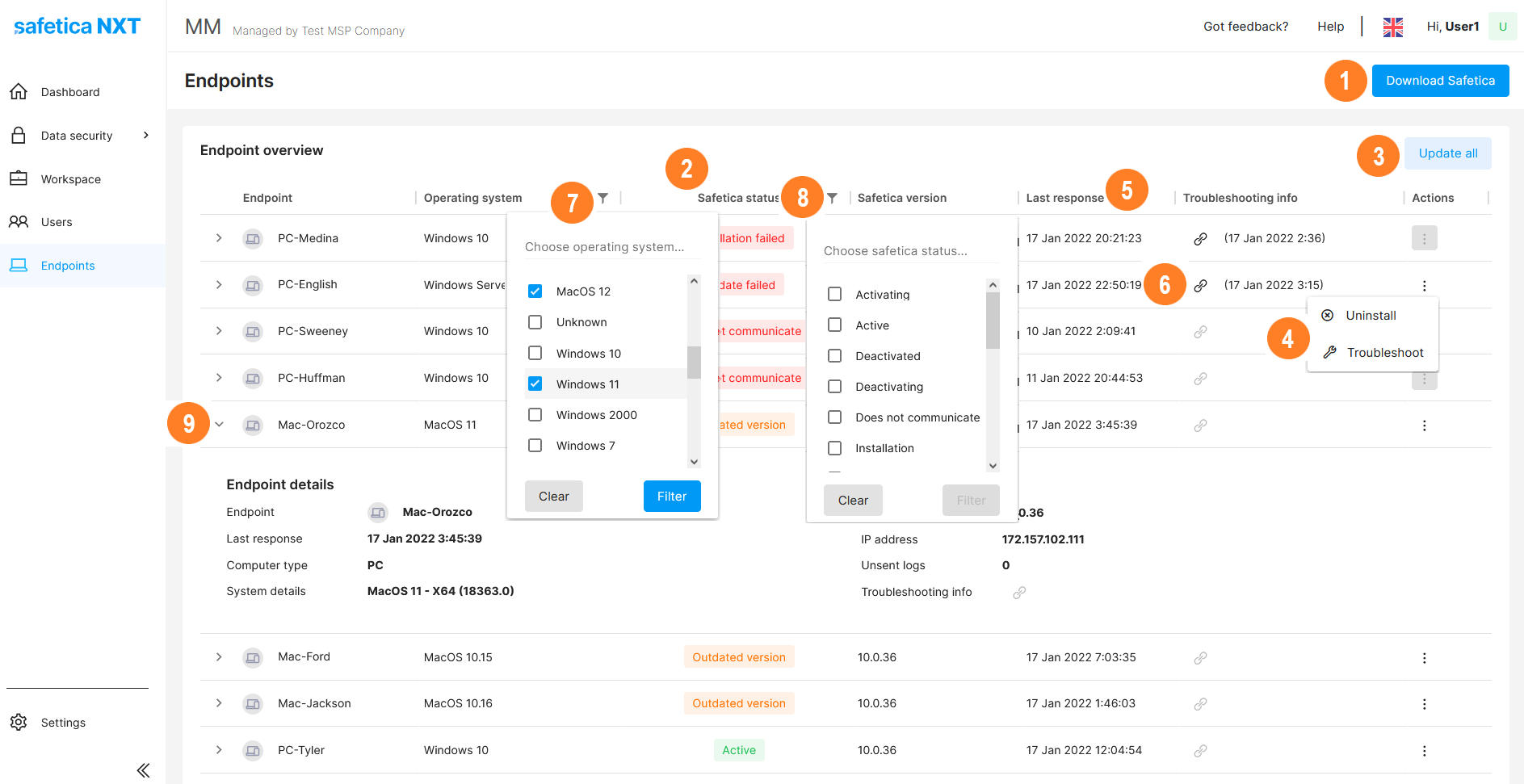Enroll and manage endpoints
In the Endpoints section, you can download the installer to install Safetica to new endpoints. Afterwards, you will see an overview of installed endpoints and all available information regarding their state. You can see the endpoint name, operating system, current status (if the status is not green, it is reflected in the Endpoint issues column in Safetica HUB), current Safetica version, last response, info about troubleshooting, and context menu on the right.
In Endpoints, you can:
![]() download the installer to install Safetica NXT to new endpoints
download the installer to install Safetica NXT to new endpoints
![]() see Safetica status, such as whether it is deployed, needs to be updated, on which computers it is deactivated, and so on
see Safetica status, such as whether it is deployed, needs to be updated, on which computers it is deactivated, and so on
![]() update all endpoints that are in Outdated version state
update all endpoints that are in Outdated version state
![]() initiate the collection of troubleshooting info from problematic endpoints or uninstall Safetica NXT from particular endpoints
initiate the collection of troubleshooting info from problematic endpoints or uninstall Safetica NXT from particular endpoints
![]() see when an endpoint last communicated and sent its logs
see when an endpoint last communicated and sent its logs
![]() send collected troubleshooting info to Safetica Support and see the date when the info was last collected
send collected troubleshooting info to Safetica Support and see the date when the info was last collected
![]() use the filter and display only endpoints with desired Windows and macOS versions
use the filter and display only endpoints with desired Windows and macOS versions
![]() use the filter and display only endpoints where Safetica is in a specific state (such as where it needs to be updated, where it is deactivated, and so on)
use the filter and display only endpoints where Safetica is in a specific state (such as where it needs to be updated, where it is deactivated, and so on)
![]() click the little arrow to open endpoint detail with useful information
click the little arrow to open endpoint detail with useful information
You can also sort the Event overview table by clicking the column headers.