Classify files using persistent metadata.
Information in this article applies to Safetica ONE 10 or older.
Metadata classification is stored directly into files and stays embedded in them even when the files leave endpoints.
It is suitable for advanced use cases, when files leave protected endpoints (for example to cloud storage) and then return to them, or when you want to detect and protect Safetica-classified files when they travel through network or cloud.
Using metadata classification allows for better integration with third-party solutions, such as the FortiGate network appliance.
In this article, you will learn more about:
- Supported use cases
- Limitations of using persistent metadata
- How to check metadata classification in Microsoft Office files
- How to check metadata classification in .pdf files
- How to remove metadata classification
Supported use cases
- Classifying data downloaded from the web (e.g. the company intranet system)
- Classifying data exported from applications (e.g. the company’s CRM system)
- Classifying data stored in a specific location (e.g. the company’s shared network storage)
Limitations
- The currently supported file types include only the most common Office document file types: .docx, .xlsx, .pptx, .pdf, .xlsm
- On-the-fly classification for data in transit is supported from version 9.5
-
DLP policy rules marked as "expert" (local paths, other network connection, and exclusive access) will currently not work for files with metadata classification
The limitations will be gradually addressed in upcoming versions of Safetica. In the meantime, feel free to provide your feedback to product@safetica.com.
How to check metadata classification in Microsoft Office files
To check whether a file has embedded Safetica metadata classification:
1. Open the file in a relevant Microsoft Office application.
2. Go to File > Info > Properties > Advanced Properties.
3. Find Safetica classification under the Custom tab.
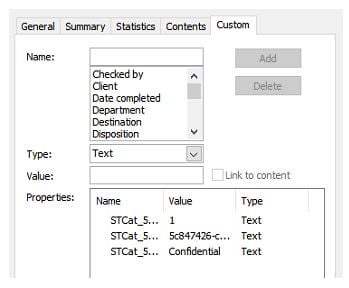
How to check metadata classification in .pdf files
1. Open the file in Adobe Acrobat Reader.
2. Go to File > Properties.
3. Find Safetica classification under the Custom tab.
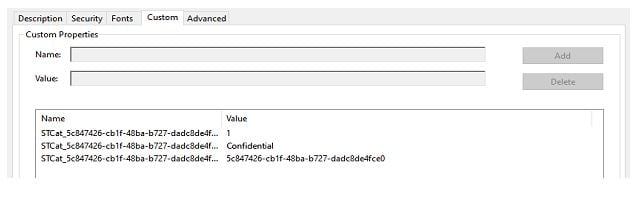
How to remove metadata classification
To remove metadata-based data classification from your files, use the standard Context tag removal feature available in the Safetica Management Console under Protection > Data categories.
